iPaaS: Definition, Benefits and Functions

iPaaS is a relatively new concept in the world of cloud computing. It stands for “integration Platform as a Service” and describes a platform that connects different cloud-based services and applications. In this article, we explain what iPaaS is, how it works, and its benefits. We also present various integration scenarios.
Content
1. The challenge
Most of today’s companies work with too much data and applications. New ones are added nearly on a daily basis. Loss of data and confusion are the result. In the worst case, companies even misalign their strategies due to the missing or incorrect information.
This challenge has been on the agenda of most companies for years and it is getting bigger every day. Existing solutions such as Enterprise Application Integration (EAI), Enterprise Service Bus (ESB) and service-oriented architectures (SOA) try to take the data overload into account.
However, due to the high costs and lack of scalability, these approaches do not offer any sustainable benefits. This is where iPaaS solutions step in.
2. Definition of iPaaS
iPaaS, short for “integration Platform as a Service” is a coordinated collection of cloud-based services. In simple words, an iPaaS solution ensures that data, applications, services and processes work together mostly automatically. Either within a company or between organizations.
With iPaaS companies can:
- connect and synchronize different services.
Example: the software of the backend or data and workflows between the internal systems. - Implement integrations between multiple different companies.
Example: within the members of a supply chain or between customers and the organization. - Synchronize and centralize data – one of the most important value proposition of so-called integration platforms.
Companies get access to individual applications in one single point of truth, which bundles everything centrally. Businesses no longer has to develop and install software, hardware or middleware themselves.
Instead, the platform connects all the data. As a result even non-technical employees can perform iPaaS integrations, as so-called “citizen integrators”. That process not only simplifies processes and makes system landscapes more agile, it also saves immense costs.
While using cloud services such as iPaaS, one also benefits from the advantages of the cloud: all the required components are made available in one environment. Therefore it is possible to implement complex integration tasks quickly and easily.
iPaas is the perfect solution for companies that want to take advantage of the cloud without sacrificing performance or control.

3. How iPaaS works – examples
As mentioned before, iPaaS solutions connect tools of different applications and data. These can be for example SaaS tools (Software as a Service), apps and self-developed systems. iPaas combines all of them into a common database. As a result, data can be analyzed and evaluated across systems, plus processes can be easily automated.
The various services and tools are integrated with so-called APIs (Application Programming Interfaces) and actions. The former serve as connectors and, as interfaces, allow access to the web services. Actions connect disparate data sources and applications into unified workflows.
The data is then converted into the desired format and thoroughly checked with regard to quality. If necessary, the data is cleaned, processed and merged.
In simple turns:
API’s and connectors include functions that allow applications and services to communicate with other applications and software services.
Typically, iPaaS platforms provide many standard connectors. However, with most iPaaS platform providers, customized connectors can be requested .
Examples:
- A company uses SAP as their ERP (Enterprise Resource Planning), Salesforce for direct end customer contact and another software for measuring customer satisfaction. All of these systems contain data and metrics to be displayed on a Management Dashboard. iPaaS bundles these and brings them into a database on which all KPIs (Key Performance Indicators) for interactive dashboards are calculated.
- The contact details and contracts of new customers that are initially entered in Salesforce will be synchronized with the ERP system. They will be automatically included in the creation of the profit and loss account and the balance sheet

Thanks to the iPaaS solution:
Users do not have to call up each application individually, but can obtain information across different applications: a significant simplification. For example, products can be developed faster and work steps can be reduced. In addition, cloud integration reduces the number of data silos that otherwise cause intransparency in an organization.
4. How iPaaS benefits companies – all advantages at a glance
4.1 Increased flexibility and scalability
With the help of iPaaS companies can add or remove users and resources as needed without worrying about the impact on the integration process. In addition, iPaaS is always up-to-date with the latest functions and extensions thanks to the provider’s constant updates and maintenance. Companies can be sure that the solution is at the very state-of-the-art.
4.2 Inexpensive compared to conventional IT infrastructure
Compared to the previous solutions on the market, the use of iPaas platforms is significantly cheaper. Conventional solutions can be, for example, EAI (Enterprise Application Integration), ESB (Enterprise Service Bus) or SOA (Service-Oriented Architectures). These systems have very high initial costs, whereas iPaas is typically made available by service providers for a monthly or yearly license fee.
4.3 Improved efficiency and productivity
By integrating different applications and data in one platform, work processes can be simplified and accelerated. The advantages of iPaaS are obvious: Users only need access to one platform to use all the applications they need. This avoids information silos and optimizes workflows. iPaaS is therefore the ideal solution for companies that want to increase their efficiency and productivity.
Increase efficiency through process automation
Locoia integrates your apps & systems in one
unified data warehouse
4.4 Reduced complexity and effort
With the help of iPaaS, companies of all sizes can reduce the complexity of their IT landscape. In addition, the effort involved in implementing and operating such an infrastructure is significantly lower than with a conventional solution. Hence, companies can respond quickly to new requirements and optimize their business processes. In addition, less technically interested employees, so-called Citizen Integrators, can easily operate the platform.
4.5 More security
The use of iPaaS platforms makes enables businesses to improve data security and compliance. Using a centralized platform makes it easier to detect and respond to security threats. It is also easier to be GDPR compliant in the increasingly complex world of data. Changes in data protection can be easily implemented because they only run on one platform.
4.6 Permanent availability
iPaaS is designed to provide businesses of all sizes with an easy way to deliver their software through the cloud. The latest features and enhancements are always available. So are extensions and updates that are deployed in real time and can improve business processes with ease.
4.7 Central data management
The central data management makes it possible to see all data and decision-making factors on one dashboard. Every employee, regardless of their function, can get a complete overview of the entire customer journey.
4.8 Customer Experience
By merging all customer systems in one company, the employees have a holistic overview of relevant customer data. As a result, employees can improve customer relationships and generate more sales.
All advantages at a glance:
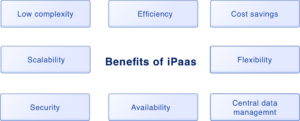
By using iPaaS integration platforms, companies have more time to focus on business goals.
5. Integration scenarios
There are a few different scenarios companies can choose from when building their integration strategy: On-Premise, Cloud, or a combination of both, a hybrid version. However, the on-premise to on-premise integration is not explained here, since there is hardly any demand for it and it is already somewhat outdated.
Cloud to cloud integration
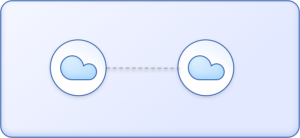
This type of integration allows companies to take advantage of the cloud without having to worry about managing their own infrastructure. It allows them to use a third-party provider to store their data in the cloud. In addition to that they are able to take advantage of its benefits, such as scalability and security.
Through software vendors, companies get a platform as a service for customers who want to integrate their on-premise applications into the cloud. There is no need for knowledge about managing servers or dealing with hardware failures.
On premise to cloud integration

On-premise to cloud integration connects an on-premise system to a public or private cloud service provider. This type of integration can be used for backup and disaster recovery purposes, as well as for data synchronization.
Hybrid integration is the most common choice for small and medium-sized businesses who want to securely store their files in the cloud and access that data from any device. This type of integration allows storing files in the cloud without any additional software. Contributors can easily share their work with other contributors.
The right scenario is crucial for a company because it enables companies:
- to store all data in one place
- to be able to access it at any time
- and to integrate them with other services.
And the whole matter without having to worry about compatibility issues.
6. iPaaS vs Enterprise Service Bus (ESB)
6.1 Enterprise Service Bus
Enterprise Service Bus, ESB for short, is an integration approach from a time before cloud-computing services existed, in the 1990s. It is considered as a part of the so called service-oriented architecture (SOA).
ESB is a software architecture that enables the exchange of data between different applications and systems that are connected via a network.
This is achieved by using a range of protocols and standards to provide an open and standardized way of communicating. ESB can be used internally or externally to network with other companies and organizations. One advantage of this structure is that the respective systems are decoupled from the others. Therefore, an application can communicate with a software (or vice versa) independently.
ESBs are also known as application integration tools (EAI), as they are often used to integrate two or more existing applications into a single network.
As SaaS and cloud services entered the market, integration requirements increased for both large companies and also for small and medium-sized companies. ESB is and was not suitable for smaller companies. On the one hand because of the high acquisition costs and on the other hand mainly because of the increasing dependence on IT departments.
As a result, iPaaS emerged as part of the new Web-Oriented Architecture (WOA).
6.2 iPaaS and Enterprise Service Bus
The main differences between iPaaS and ESB are shown in the following overview:
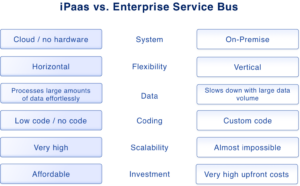
Even though the “old” service-oriented architecture is largely being replaced in the age of the cloud, it does not mean that the original acquisition costs of the ESB system are lost. Both systems can coexist, which is particularly interesting for larger companies that have to deal with very diverse integration requirements.
iPaaS can complement existing ESB systems, provided the iPaaS provider has the appropriate interfaces.
7. Which iPaaS solution suits the company?
The market for iPaaS is growing and maturing. As a result a multitude of vendors with different approaches to the market exist. Choosing the right solution can be quite challenging for companies.
The following factors should be considered when choosing a provider:
- Do the connectors and services offered by the iPaaS provider fit the needs of the business?
- How quickly can the provider adapt its connectors and interfaces to the needs of the customer?
- How often are there new releases of the platform?
- Is the data located exclusively in Germany and is it GDPR-compliant?
- What availability is guaranteed?
- How much does it cost?
- Are consulting services offered, if so to what extent?
- What service level agreements are offered? Which Quality of Service options?
Too many apps not talking to each other?
Locoia integrates your apps & systems in one
unified data warehouse
8. Conclusion and summary
iPaaS platforms are becoming more and more important for the sustainable success of a company. The cloud-based integration platforms make it easy to consolidate data, applications and processes. Due to the affordable costs and effort, iPaaS is a must-have, especially for small and medium-sized companies. And the trend of overabundant data is on the rise.
iPaaS solutions will be an indispensable asset for IT teams and business departments in the near future. They provide a great opportunity for any business to focus on what they do best. The non-core business areas are simply outsourced to iPaaS. At the same time, you participate in the digital transformation at low cost and without high effort.
They offer any business a great opportunity to focus on what they do best. The areas that do not belong to the core business are simply outsourced to iPaaS. At the same time, companies participate in the digital transformation at low cost and without much effort.
